INTRODUCTION:
In this blog post, you will learn what are the top 5 podcasting mistakes new podcasters make and how to avoid them! It is essential that your podcast sounds professional so you can get that audience. A bad-sounding podcast is worse than not having a podcast in the first place. The competition is higher than ever, and if you look closely enough, you will find a podcast with the same topic that sounds much better than yours. We don’t want that to happen, so here are the most common podcasting mistakes!
1: RECORD WITH A BLUE YETI AND USING IT WRONG!
You would be amazed how many times I’ve seen this. It is the worst thing ever, so it is at the top of my list! The Yeti microphone, like many other condenser mics, is a side-address mic. This type of mic picks up sound from the side of the microphone, as opposed to a front-address mic, which picks up sound from the top of the mic.
Each microphone has a particular pickup pattern. You have probably heard of “cardioid,” “bidirectional,” “omnidirectional,” etc. Now, the Blue Yeti has the following modes you can choose from, as explained on the official Blue website. These modes tell you exactly which side picks up the sound.
This mistake became so common that Blue included a card with clear instructions on how to use this microphone. It is quite an easy mistake to make, so please don’t feel bad about it. If this were you, your podcast would sound ten times better now!
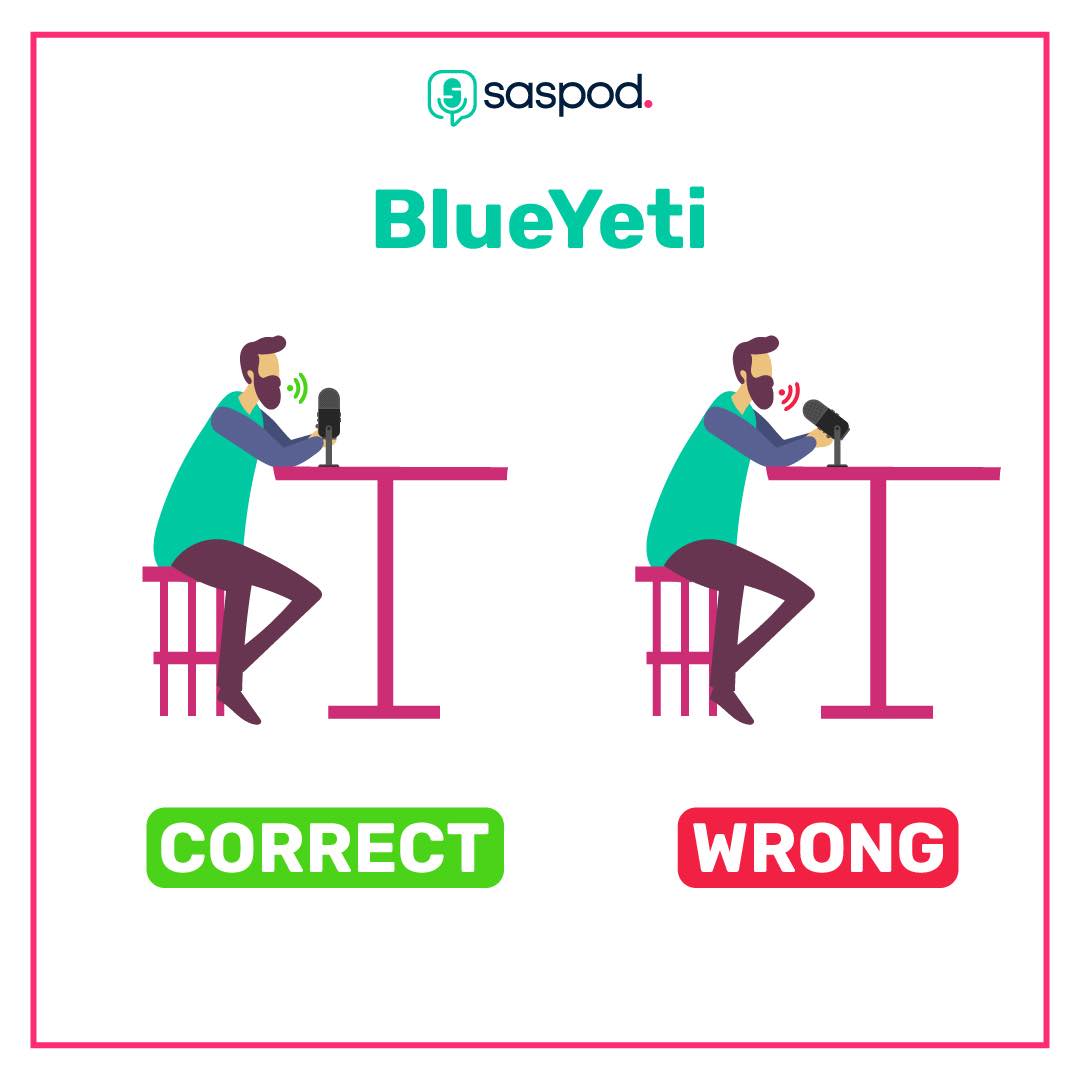
CARDIOID MODE
It is perfect for podcasting, Twitch streaming, music recording, voice-overs, and instruments. Cardioid mode records sound sources directly in front of the microphone, delivering rich, full-bodied sound.
STEREO MODE
It uses the left and right channels to capture a wide, realistic sound image—ideal for recording acoustic guitar or choir and immersive experiences like ASMR videos.
OMNIDIRECTIONAL MODE
It picks up sound equally from all around the mic. It’s best used when you want to capture the ambience of “being there”—like recording a band’s live performance, a multi-person podcast, or a conference call.
BIDIRECTIONAL
Recordings from the front and rear of the microphone are suitable for capturing a duet or a two-person interview.
2: SPEAKING IN YOUR MICROPHONE BUT RECORDING WITH YOUR LAPTOP BUILT-IN MICROPHONE.
Unfortunately, this one is as common as the first one, but what worries me the most is that many podcasters don’t even realise that they do it. Many podcasters blame their equipment without realising that they don’t use it in the first place! To avoid this problem, make sure that your microphone is selected in your sound preferences on your computer.
Mac:
-
Go to System Preferences: Click the Apple logo in the top-left corner and select System Preferences.
-
Navigate to Sound Settings: Click on it and go to the Input tab.
-
Select Your Microphone: Under Select a device for sound input, choose your microphone or audio interface.
-
Check Output Settings (Optional): Switch to the Output tab and select your speakers or headphones.
Windows:
-
Go to the Sound Settings: Right-click the sound icon in the bottom-right corner of your screen and select it.
-
Go to Input Settings Under the Input section, select your microphone or audio interface from the dropdown menu labelled Choose your input device.
-
Test Your Microphone: Click Device properties, speak into the microphone, and verify the input levels are active.
-
Set as Default: If needed, click Sound Control Panel on the right-hand side, go to the Recording tab, right-click your microphone, and select Set as Default Device.
-
Adjust the Output Settings (optional): Repeat the process under the Output section to ensure your desired speakers or headphones are selected.
3: NOT WEARING A HEADPHONE SET OR NOT ASKING YOUR GUEST TO WEAR A HEADPHONE SET.
When recording a podcast, wearing headphones is a MUST! If recording remotely, this aspect becomes even more important. Let’s say your guest doesn’t wear headphones; when you speak into the mic, your guest will hear you through the laptop speakers which will then feed back into his/her microphone. This process creates an echo that is almost impossible to remove in post-production. Another problem is that you don’t hear the result of the recording live, and you can’t pinpoint if what you’re doing is right or wrong. Certain issues are apparent only while listening through the headphones.
To solve this issue, make sure that you and your guest both wear headphones during the podcast recording.
4: ANOTHER PODCASTING MISTAKE TO AVOID IS NOT RECORDING IN AN APPROPRIATE ROOM.
The sound is like a mysterious force; you hear it, and you know it is there, but essentially, in a sense, it is invisible. When you speak in an empty room, the sound will bounce from wall to wall until it dissipates; this creates reverberation, which is often undesirable in a podcast recording. When speaking on a beach for example this process is not present, there are no walls and the sand absorbs the sound very well. Now, you might think:
— Do you want me to go to the beach and record there?
— Of course not!
— The solution is room treatment!
You can buy inexpensive absorption materials and place them on your walls. It takes just a few bucks to solve this problem, and you can say goodbye to bathroom-sounding recordings. However, there is more science to this, and we will discuss this subject in another blog.
Here is an example: Amazon Link
5: YOU DON’T STOP THE NOISE!
You probably have an AC in your office, a fridge in your living room, or probably you have a dog barking from time to time. There is nothing less professional in having a podcast with many extraneous sounds. In my opinion, there are two ways to approach this:
Commit to this and assume it; make it part of your show! Maybe you can’t really get rid of these sounds, you can’t stop the fridge, you can’t move the dog to another room, or it is just too hot to bear. In this case, just assume it and go with it. It can really spice up the discussion, making fun of the situation.
Get rid of all extraneous sounds! In my opinion, there is no middle ground here. A half-clean podcast sounds unprofessional and shows that you try too hard. If you go this route, you will need to stop all the noise. Record in a quieter room, and record in the evening when your baby is probably asleep.
CONCLUSION
These are the most common podcasting mistakes, and they often affect the sound of new podcasts. I can assure you that if you avoid these mistakes, your podcast will sound 10 times better, and you will attract more listeners. If you have any questions regarding podcasting, comment below or contact us.


Comments
No comments yet!