If you are serious about starting a podcast, you might be thinking about building a podcast studio. The reasons are plentiful: you might want to reduce studio costs, because let’s face it, hiring a podcast studio long-term is not cheap. You might also decide to build a podcast studio because you want to control the look and feel of the show, and why not, possibly rent it out to other podcasters who need a professional podcast studio setup. Whatever the reason may be, this article will teach you everything about building a podcast studio.
Some of the links in this blog may be affiliate links, which will give us a small commission fee (at no extra cost to you).
Choose The Right Podcast Room
Before buying all the fancy podcast equipment, you need to consider the right space for a podcast room. Realistically, you’ll need a space of around 32 square feet; anything lower than that will be too small for a professional studio. This could be an office you don’t use, an empty room in your house, or even the attic. You can also rent a commercial space for this if you have the budget.
The shape and features of the room matter. Here is what you should consider:
- A wide room is preferable, as it allows for better camera placement and results in improved acoustics.
- The fewer windows, the better. Windows allow external light to enter the room; this is difficult to control, so ideally, you don’t want to deal with this. Additionally, the more windows you have, the more external noise you’ll experience. There are ways to deal with these issues, which I’ll explore in a later paragraph.
Types of Podcast Studio Setups
There are two types of podcast studio setups you can configure.
Remote Podcast Studios Setup
This type of podcast studio setup is designed to accommodate only one person, who records the podcast using remote recording software, while the other participants join the recording from different locations.
Here are some particulars to consider when building a remote podcast studio:
- You can get away with a smaller space
- One camera, one microphone, and one light would be enough
- You will need a connection to high-speed internet with a minimum upload and download speed of 100 MB. Check your internet speed.
- Access to a remote podcast recording software
In-Person Podcast Studios Setup
In-person podcast studio setups are designed to accommodate multiple people in the same space. This type of podcast setup can be more complex and incur additional costs due to the amount and type of equipment you’ll need to purchase.
Here are some particulars to consider when building an in-person podcast studio:
- The space is very important, especially if you want to accommodate more than 1 person
- You’ll potentially need to buy multiples of the same equipment
- It is slightly harder to operate due to the amount of equipment required
- You’ll work with a bigger space, which means that you might need more acoustic treatment and lighting setup.
Video Podcast Studio vs Audio Podcast Studio
Building an audio-only podcast studio is significantly cheaper than building a video podcast studio. When planning a video podcast setup, you may need to purchase a certain number of video cameras and lights, which can be expensive. You may also need to invest in decoration, because what’s on camera matters. When dealing with audio only, the looks are optional, and all that matters is the audio quality.
So, if you are thinking about starting a podcast, you might consider starting audio only, allowing you to save cost initially on equipment. Once monetized, you can explore transitioning into video.
Lights & Video Cameras Placement
Placing lights can be intimidating; however, it is a skill you must learn if you want to operate a podcast studio and record good content. One of the principles we'll share in this article is the 3-point lighting setup.
-
Key Light: This is your main light source and provides most of the illumination. Place it at a 45-degree angle from your subject, slightly above eye level. It defines the shape and dimensions of the face.
-
Fill Light: Positioned on the opposite side of the key light, also at a 45-degree angle, the fill light softens harsh shadows created by the key light. It’s usually dimmer or diffused to maintain depth without flattening the face.
-
Back Light (or Hair Light): This light is placed behind and above the subject, pointing toward their shoulders and head. It separates them from the background, creating a sense of depth and a more professional look.
Here is a great resource on lighting placement.
Microphone Placement
Ensure that the microphones are installed on sturdy stands. You will need to ensure that the side of the microphone that captures the sound is pointing towards your guests. All the microphones included in this guide are top-addressed microphones, meaning that you should speak into the top side of the microphone for the best results.
Podcast Equipment

The most important aspect of a podcast studio setup is the podcast equipment. Additionally, it is crucial to consider how you integrate that equipment into the overall podcast setup.
The market is full of podcast equipment, and choosing the right equipment for your specific podcast studio setup can be a daunting task. That’s why, for each equipment category, we provided three options to fit any budget.
Podcast Microphones
Podcasting is an audio medium first, so capturing clear audio is important. To keep the list simple and applicable to most cases, we will exclude USB microphones. However, if you would like to learn more about them, we have written an article about USB microphones here.
Before purchasing a microphone, it is also essential to understand the differences between dynamic microphones and condenser microphones. In most cases, we would recommend a dynamic microphone for most podcast studio setups, due to its ease of use and affordability.
Podcast Cameras
Depending on the quality you want to achieve, this may be the most expensive purchase you can make for your podcast studio. Video cameras aren’t cheap, and generally the more you pay, the better the quality.
If you want “Diary Of The CEO” type footage, then you’ll need to go for the more expensive option.
If you want good quality without breaking the bank, and youare okay with a few gimmicks to make it work, then the medium option is for you.
In reality, the budget option would be enough only for solo podcasters recording in a remote podcast studio setup.
For the high budget, we included two options that are most commonly used by podcasters.
Podcast Lighting
Lighting is essential in any professional video podcast studio. Regardless of what video camera you buy, the lights have a huge impact on the quality of your footage.
The power of a light and its accuracy are what make the difference between a cheap one and an expensive one.
Podcast Audio Interfaces
Your podcast studio needs to be equipped with a reliable audio interface. An audio interface is used to convert the audio captured by the microphones into a digital signal that a computer can process. Without an audio interface, you won’t be able to record multiple audio sources in your podcast studio. Generally, the more channels an audio interface has, the more expensive it tends to be.
Podcast Video Recorders
If you want to record with multiple DSLRs or Cinema Cameras, you will need to equip your podcast studio with a capture card or an ATEM mini. This type of device allows you to record all cameras in sync, making your post-production process easier.
The budget capture card in this list can record only one camera at a time; however, the other two options can record four video cameras simultaneously.
For the Elgato 4k Pro, you will need a PC with a PCI slot available. If you are a Mac user, however, you’re out of luck, and your only option would be the Blackmagic Design Atem Mini Pro ISO, which is overall a better choice anyway.
Another option would be to record each camera on its own SD card, but this can become messy quickly, and I would not recommend it for a professional podcast studio.
Podcast Headphones
For in-person podcasts, headphones are optional, and while they are nice to have, they are not essential. However, if you are setting up a remote podcast studio, a pair of headphones will be needed to avoid feedback issues.
Podcast Recording Software
As part of your podcast studio setup, you will need all the necessary software.
For audio podcasts only, you can use Audacity. It allows you to record multi-track recordings, and the best part, it’s open source and free.
If you record multiple cameras into a capture card, for example, with the Elgato 4 K Pro, you can use OBS, another open-source software.
Live Streaming Recording Software
For live streaming, you can use Streamyard, although it's not free, it allows you to stream on multiple platforms simultaneously.
Remote Podcast Software
If you want to record remotely, your best option would be Riverside.fm, it allows you to record all participants into a virtual podcast studio without compression.
Another option here would be Zoom; however, it is a conference tool, and it will compress your audio and video, making your podcast look unpolished.
Podcast Production Software
If you want to edit the podcast yourself, your podcast studio has to be equipped with a DAW (Digital Audio Workstation) and an NLE (Non-Linear Editor).
DAWs are used for audio production work such as editing audio, mixing, and mastering. NLEs are used for video production, such as multi-cam editing, color grading, captioning and much more. At Saspod, we work with Cubase as our primary DAW and Davinci Resolve as our primary NLE.
However, if you couldn't be bothered with
Accessories:
Your podcast studio setup will be incomplete without all the accessories that make everything work. Here is a list of all you’ll need.
- Microphone Stands
- Pop-Filters (SM58 & Audio Technica ATR 2100 need one)
- XLR Cables (One for each microphone)
- Cloud Lifters (SM7B Microphone requires it)
- HDMI Cables (One for each camera)
- Camera Tripods (One for each camera)
- Light Diffusers (One for each light)
- Light Stands (One for each light)
- Power Outlets & Extensions
- Power Conditioner (Not required but good to have)
- Storage Devices, SSDs, SD Cards
- Cable Ties
Backup Solutions for Podcast Studios Setups
One aspect that is not often discussed is the backup solution for your podcast studio. You could save footage on various storage devices, but this can become messy and expensive fast, due to the size of the files. We strongly recommend investing in a Network Attached Storage (NAS) device, which can hold multiple hard drives in a RAID 1 configuration. This way, if one HDD fails, you can still recover files from the backup HDD.
We recommend Synology for this.
Soundproofing vs Acoustic Treatment for Podcast Studios
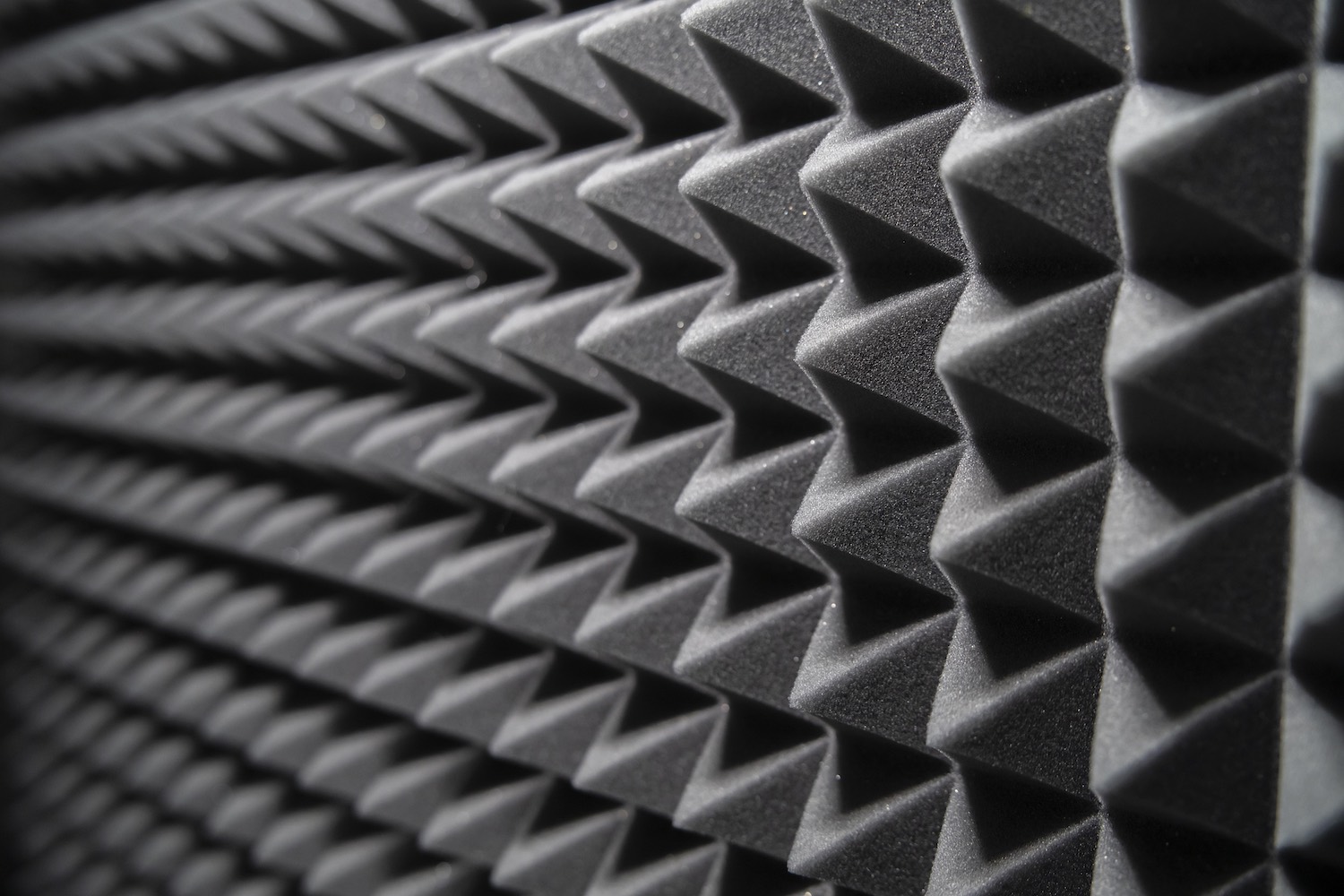
Many people confuse soundproofing with acoustic treatment, and vice versa. This can create confusion when trying to build a podcast studio, as many online sources may use these terms interchangeably; however, these two terms actually describe two distinct acoustic measures that can be taken when building a studio.
Soundproofing
Soundproofing a room involves taking specific measures to block external sounds from entering the room, thereby reducing extraneous noise. These measures can involve adding extra acoustic absorbent material inside the walls, sealing doors and windows, and even building double walls with acoustic property materials to block as much noise as possible. This process can be very expensive, and in most cases, soundproofing a podcast studio fully is not a worthwhile investment.
Acoustic Treatment
Acoustic treating a room involves taking specific measures to minimize the amount of sound reflections that occur in a particular space. These measures can involve adding acoustic panels strategically throughout the room, which reduces the amount of reflections. This process can be relatively inexpensive, and it must be done if you want to achieve a professional sound.
Where to buy acoustic panels?
Panels don’t need to be gray and ugly; you'll find these all over the internet. You can, however, buy great-looking panels from companies such as GIK Acoustics, and they are also surprisingly affordable. If your room has windows, you can cover those with dark, special acoustic curtains, which will stop sunlight and noise. Other DIY measures you can take are placing sound-absorbing material throughout the studio, such as carpets, bookshelves, or pillows.
Positioning your acoustic panels is a science, so if you need help with this aspect of building your podcast studio, don’t hesitate to get in touch.
Podcast Studio Decorations
A good-looking podcast studio will amaze your guests and create a great impression. Not to mention that it will inspire you to create good content.
Things you can buy to decorate your podcast studio:
- Add key lights in the corner, it will provide a premium feel, and look good on camera
- Buy a solid table, you can use it to serve tea or coffee, and attach microphones
- Don’t forget about chairs
- Include plants in the background; this looks great on camera
- Buy a nice carpet, it will look good, but it will also serve as acoustic treatment
Here Are Some Podcast Studio Setup Ideas To Get Inspired
Using AI, we generated some podcast studio ideas that should spark creativity in building your own podcast studio.
1. The Community Corner (Cozy Conversational Space)

Credits: https://www.peerspace.com/
2. The Zen Studio (Minimalist Calm)

Credits: https://www.archetypemtl.com/
3. Radio Style Podcast Studio

Credits: https://www.plugthejack.com/
FAQ
Q: How much does it cost to build a podcast studio?
A: A basic podcast studio setup can start around $500, while professional in-person video studios may exceed $15,000 depending on your equipment choices.
Q: Do I need to soundproof my studio?
A: Not necessarily. For most podcasters, acoustic treatment is enough to achieve great sound. Soundproofing is only essential if you’re in a noisy area.
Q: Can I start with just a microphone and a laptop?
A: Yes. Many successful shows start small and expand later. Focus first on clear audio and consistent publishing.
Q: Should I start with video or audio?
A: If budget is a concern, start audio-only and transition into video once your show is monetized.
Q: What’s the best podcast hosting platform?
A: It depends on your goals. Saspod is a great choice for creators who want professional hosting and analytics in one place.
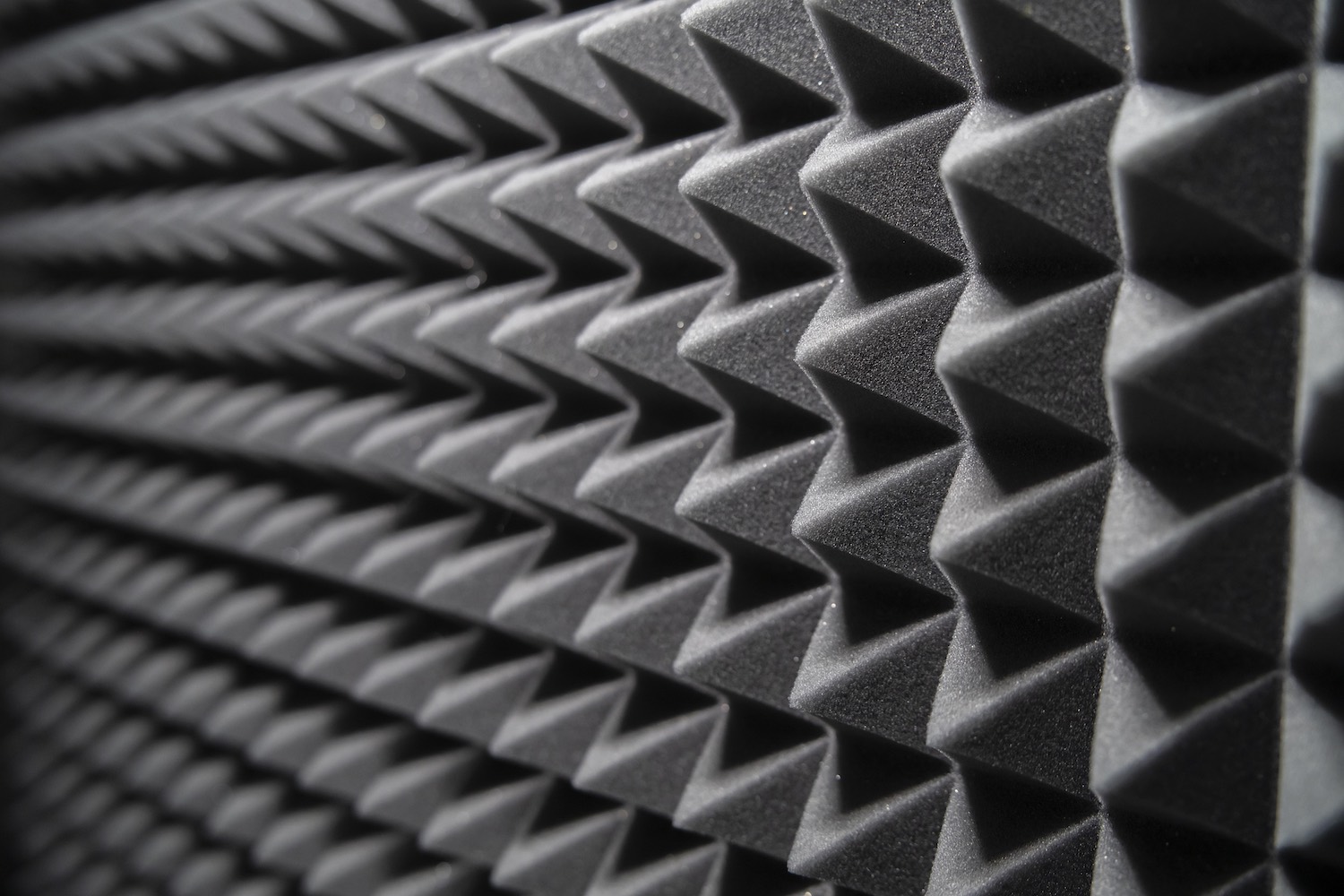
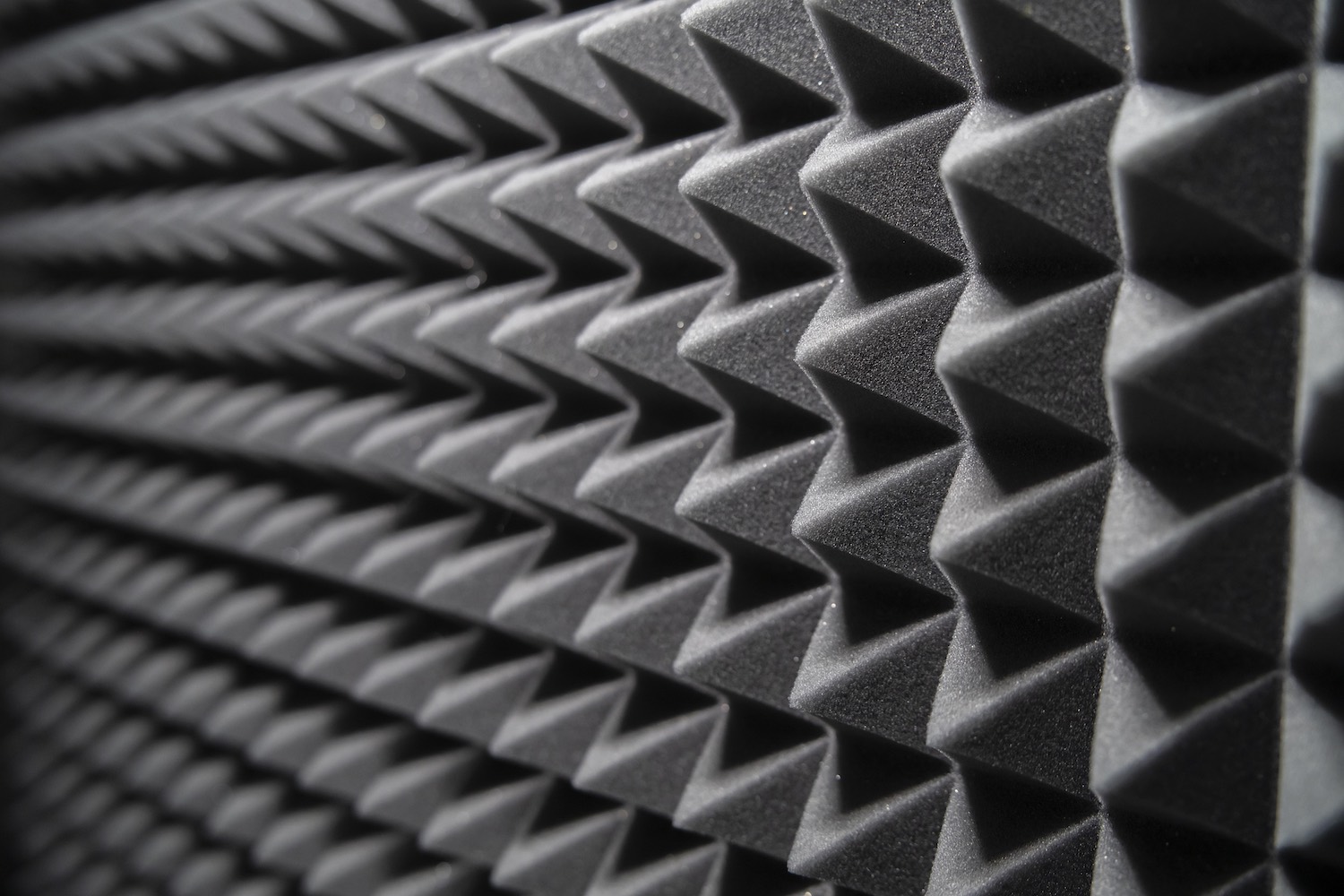
Comments
No comments yet!