Leaving an Apple Podcasts review can help a show get more visibility and notability. The hard truth is that most podcast listeners or guests don't know how to review a podcast on Apple Podcasts. To leave a review, you will need an Apple device and an Apple account, assuming you have this - it will take you 3 minutes to leave a reivew.
📱 How to Leave a Review on Apple Podcasts On iPhone or iPad (using the Apple Podcasts app)
1. Open the Apple Podcasts app on your device
.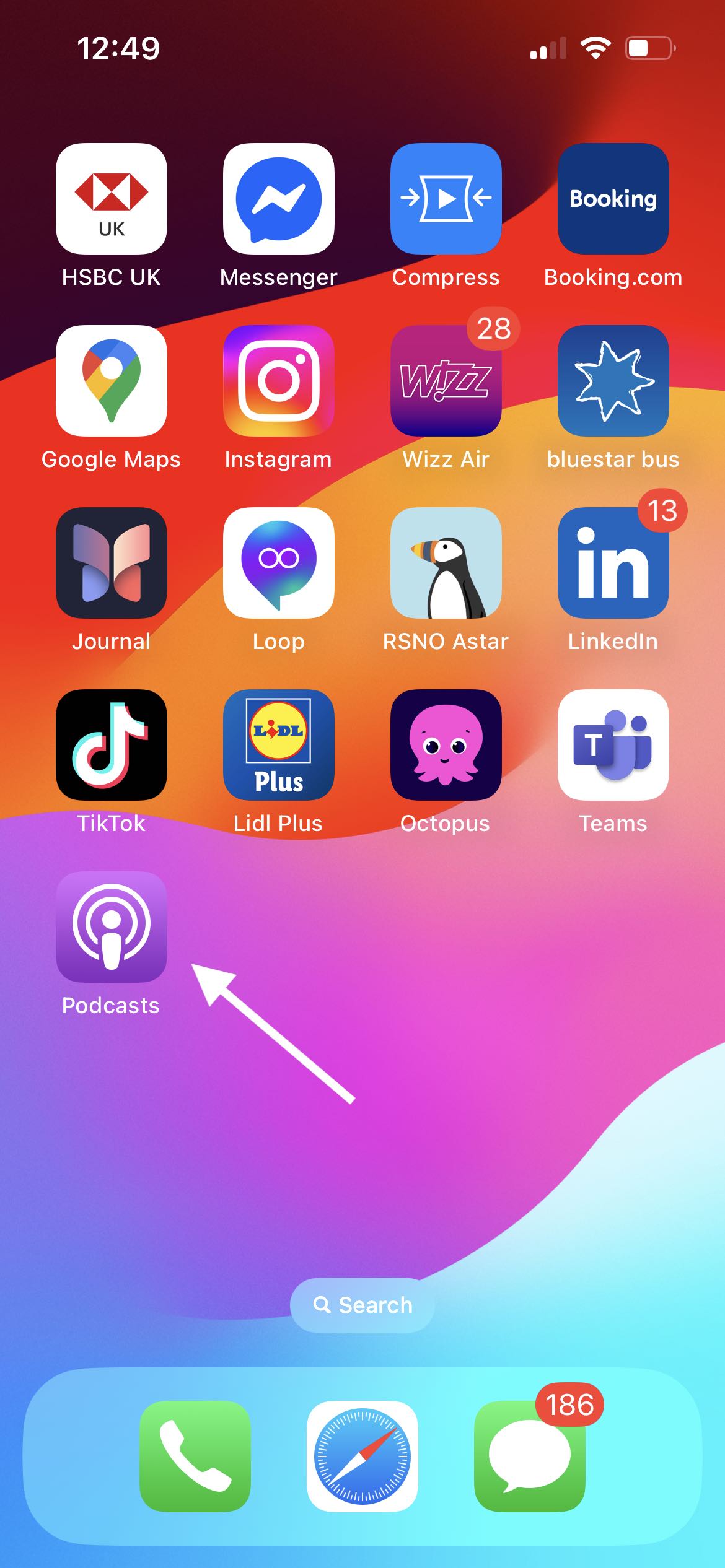
2. Search for the podcast you want to review (or tap the podcast in your Library if you’re subscribed).
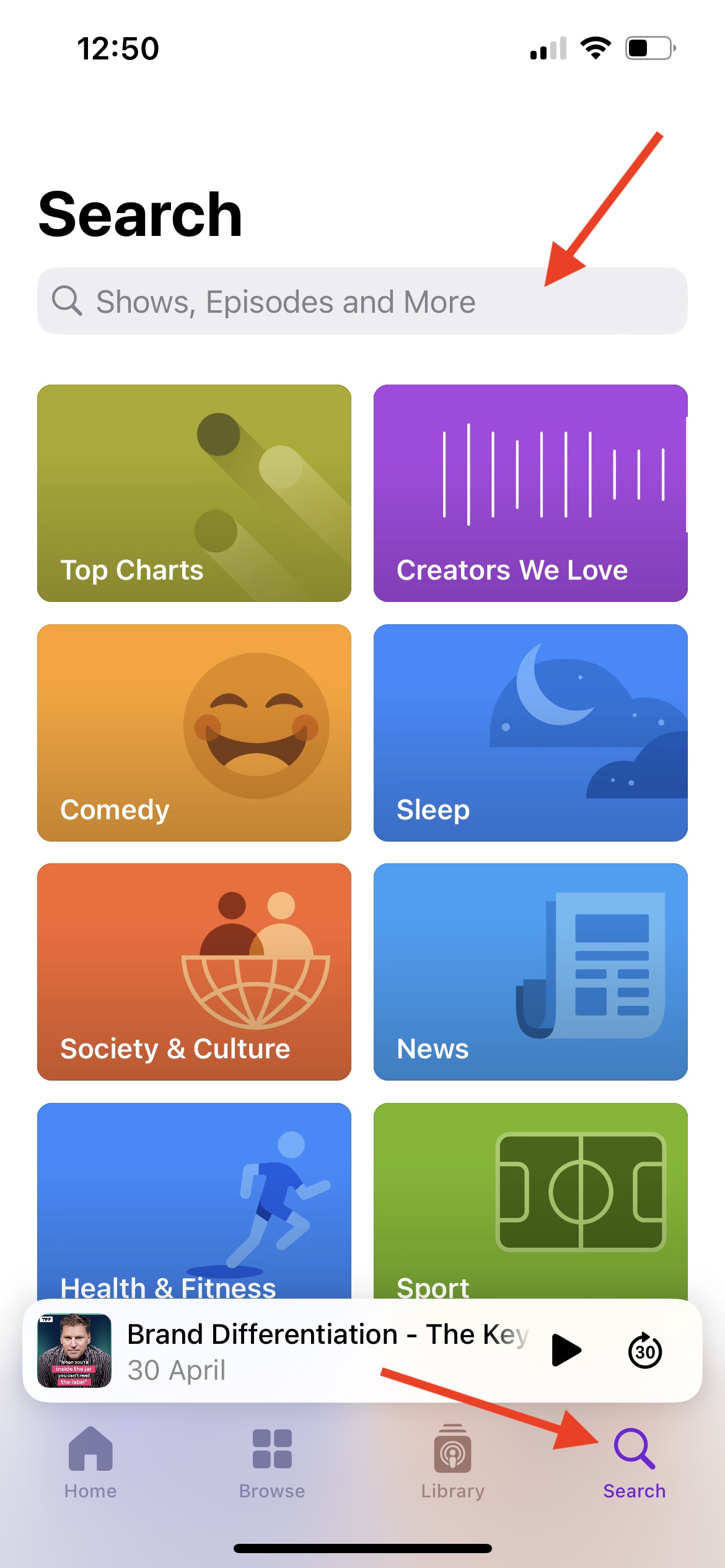
3. Tap the show’s cover art to open its main page.
4. Scroll down to the “Ratings & Reviews” section
.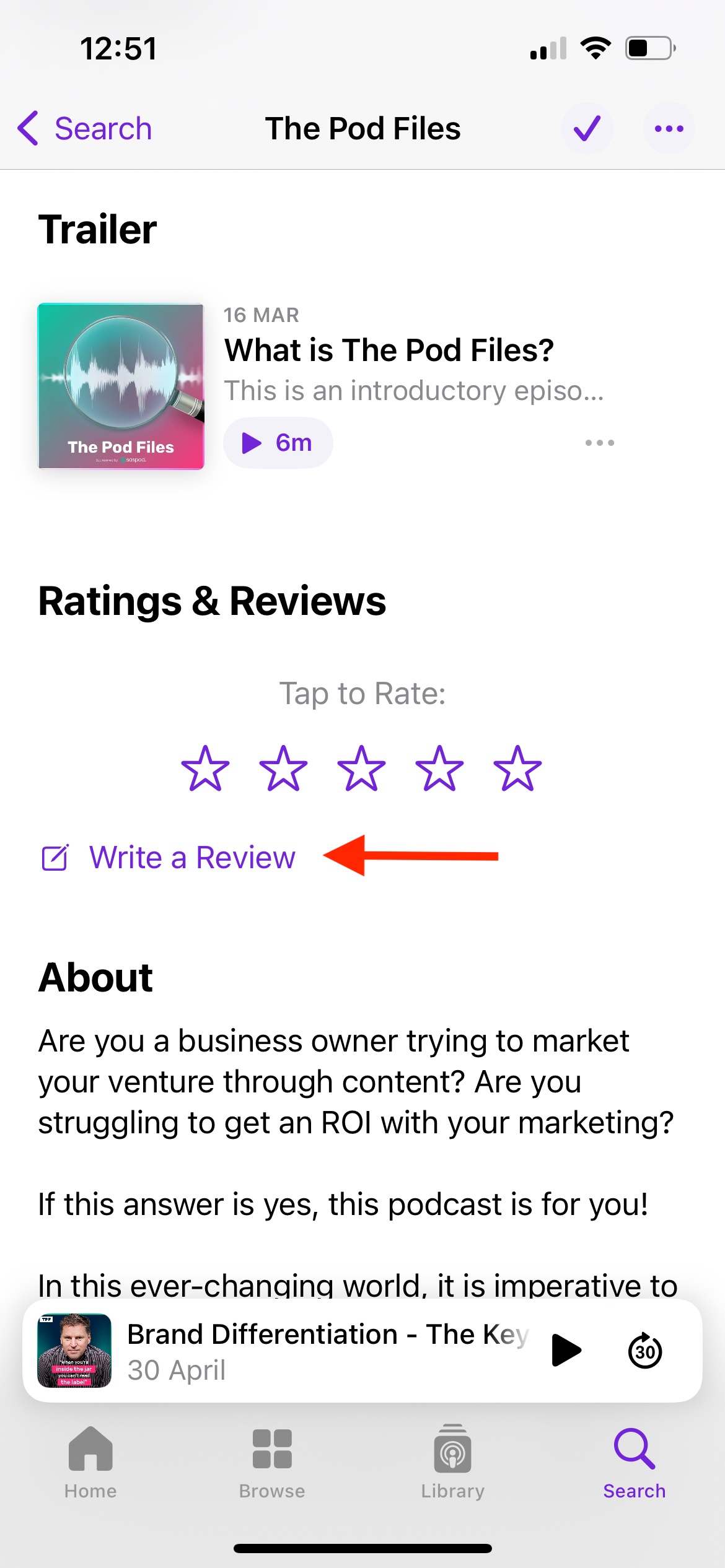
5. Tap “Write a Review.”
6. Choose a star rating (1 to 5 stars).
7. Type your review title and comment (something honest and helpful!).
8. Tap “Send” or “Save” in the top right corner.
That’s it! 🎉 Your review will be posted shortly.
💻 How to Leave a Review on Apple Podcasts On a Mac (using the Apple Podcasts desktop app)
-
Open the Apple Podcasts app on your Mac. 
-
Find the podcast by searching or browsing your Library.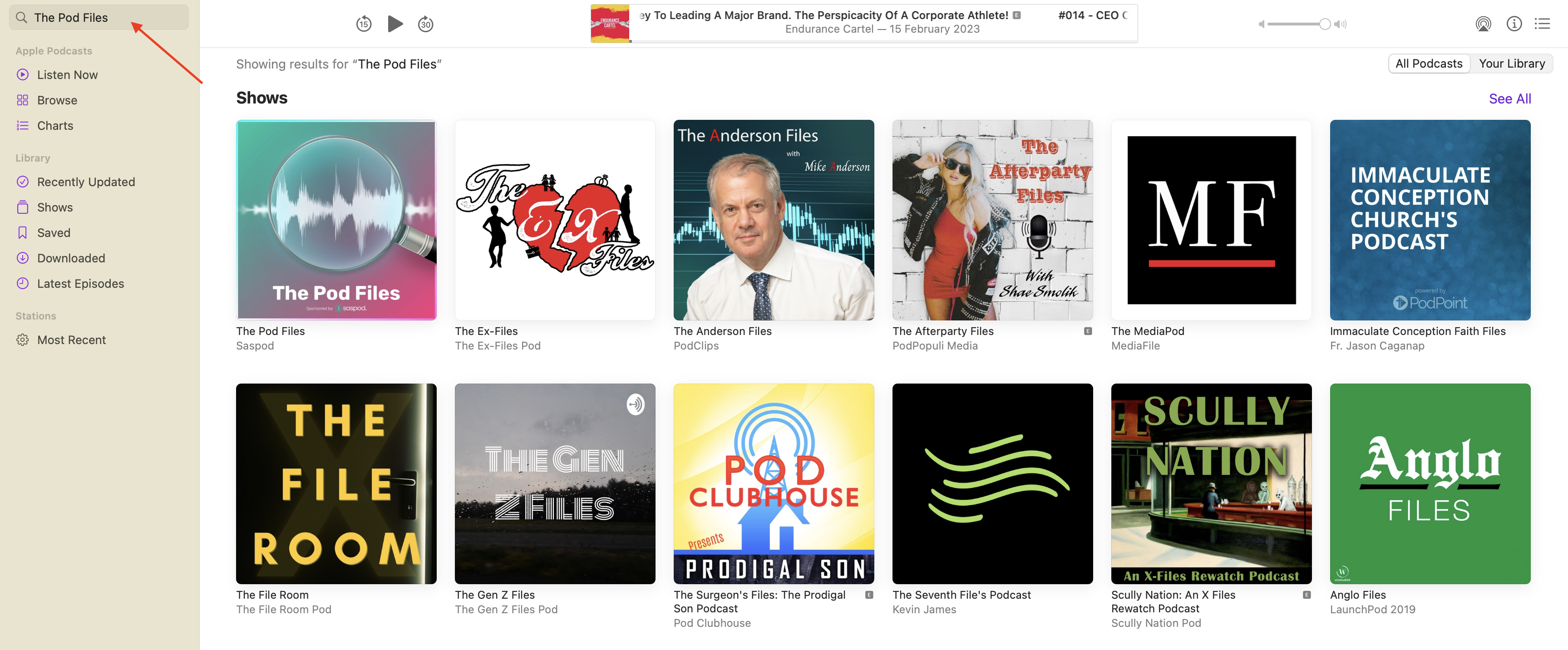
-
Click on the show to go to its main page.
-
Scroll down to “Ratings & Reviews.”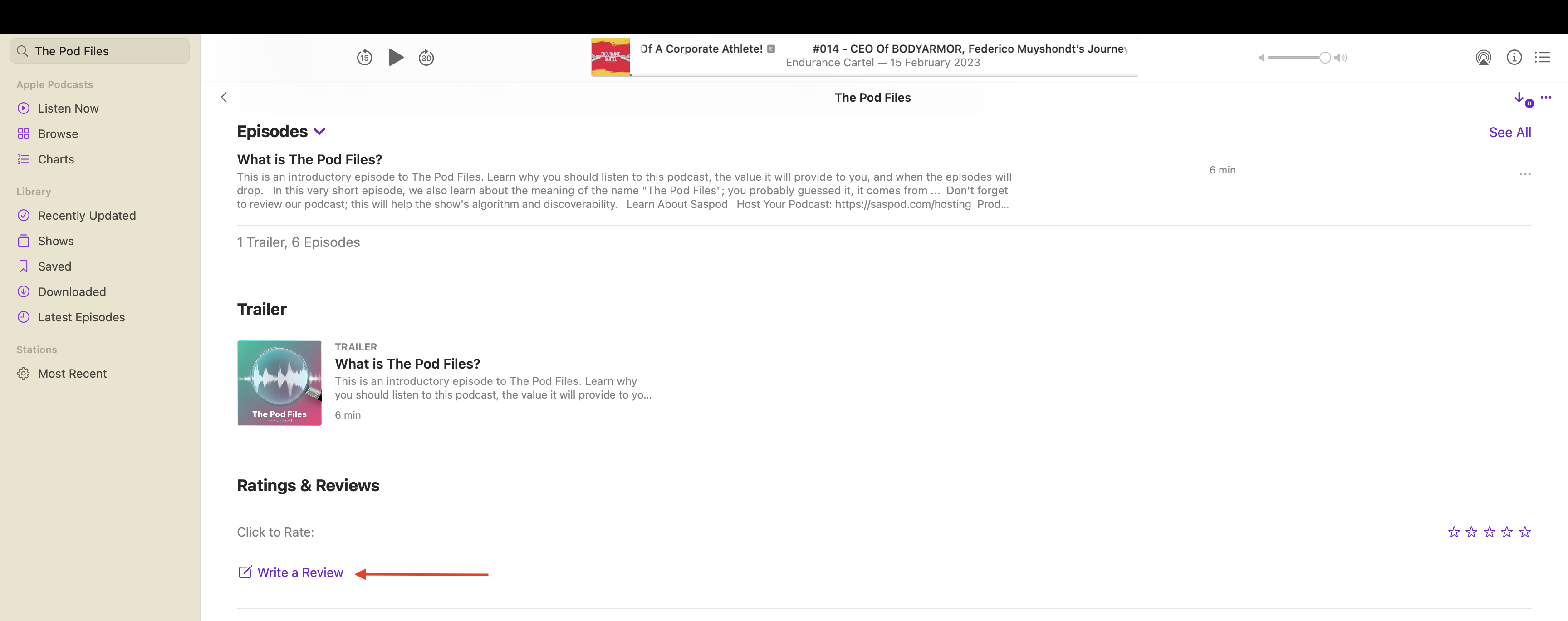
-
Click “Write a Review.”
-
Choose a star rating, type your review, and click “Submit.”
💡 Tips for a Great Review
-
Be honest and specific about what you liked.
-
Mention a favorite episode or insight.
-
Keep it short and helpful for new listeners.
If you’re not sure what to say, here's a sample review:
⭐⭐⭐⭐⭐
“This podcast has quickly become one of my favorites! The episodes are informative, well-produced, and always leave me with something to think about.”
Bogdan Bratis
CEO & Founder of Saspod. Podcast Producer & Digital Marketing Expert. I'm based in Glasgow, where on the side I play keyboard in function bands throughout Scotland, and I'm addicted to coffee.


Comments
No comments yet!