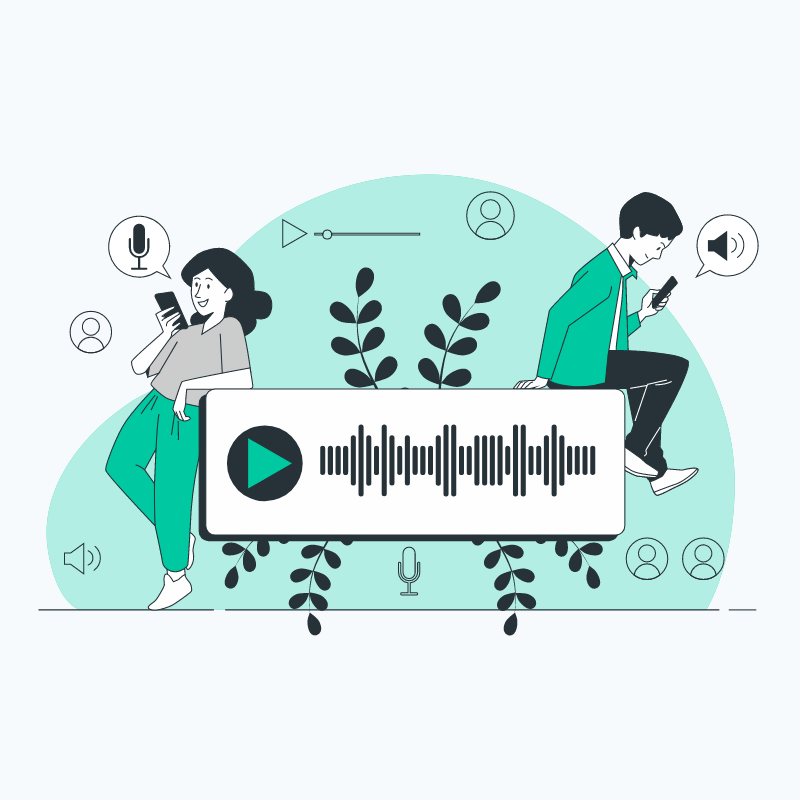
404
It looks like you got too sassy!
The page you are looking for does not exist.
Go back to the home page.
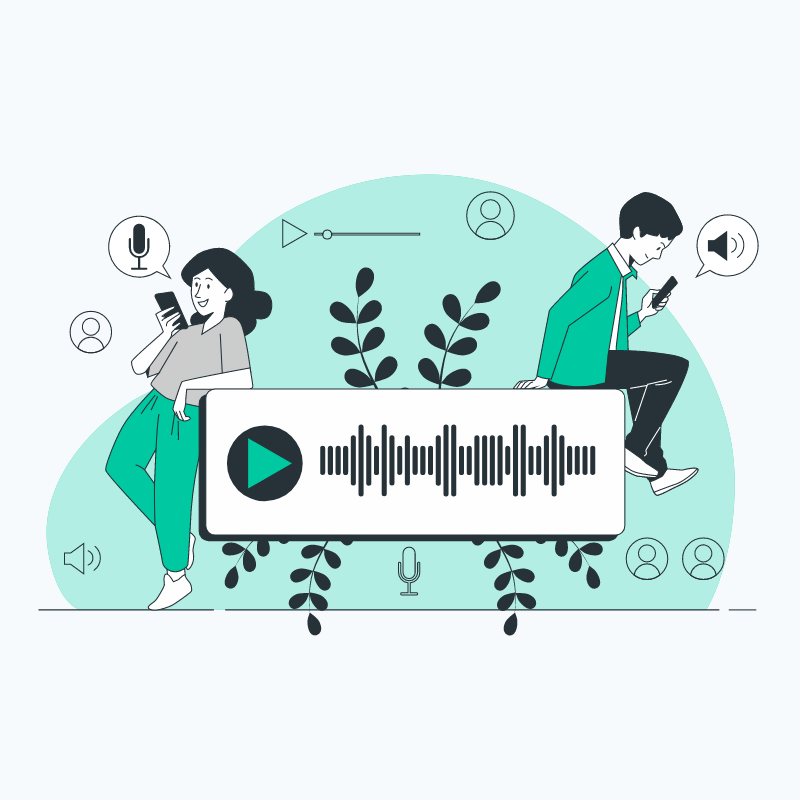
The page you are looking for does not exist.
Go back to the home page.