Remote podcasting has exploded in popularity, and it’s easy to see why. The pandemic and global lockdowns forced everyone into remote recording, making many of us realise how great it is! Whether you're interviewing guests across the globe or recording a show with co-hosts in different locations, the best remote podcast recording software and tools can make the process seamless.
But with so many podcast recording platforms out there, how do you choose the best one?
In this guide, we’ll walk you through the best remote podcast software available in 2025. We will cover everything from beginner-friendly options to advanced tools for video podcasting.
Keep reading to get insider tips for smooth virtual podcast recording and discover Saspod’s recommended top platforms to help you record a podcast remotely like a pro.
So, are you ready to hit record remotely? Choose your top remote podcast recording software now and get in touch with us if you need any help with podcast editing services!
What to Look for in Remote Podcast Recording Software
Before you dive into sharing the best remote podcast recording software, there are some key features to consider when choosing a podcast recording platform.
Always keep these key points in mind when choosing your remote recording podcast software:
- Audio and Video Quality
- Ease of Use
- Multi-Track Recording
- Browser-Based Access
- Free vs Paid Plans (Budget)
- Compatibility
- Guest Management Tools
Saspod’s Top Pick For Remote Podcast Recording Software
Looking for a quick answer to what is the best remote podcast recording software? Bogdan Bratis, founder of Saspod, swears by Riverside.
“Riverside really is the best remote recording tool.”
Bogdan Bratis (2025)
Why? Well, we’ll go into more detail below. But to put it simply, Riverside is a popular choice for remote recording because of its high-quality audio and video capabilities and ease of use. Seriously, anyone could use this software!
Another recommendation from Bogdan is Zencaster. Again, this remote podcast software is user-friendly and gives great quality recordings for producers to work with.
Best Remote Podcast Recording Software (2025 Edition)
Let’s take a closer look at some of the best software for podcasting remotely. Discover options for all types of podcast recording, whether you're creating audio-only content or launching a video podcast.
Riverside.fm

Riverside.fm is our go-to remote podcast recording platform. It is a remote recording tool for professional creators. Not only is it Bogdan’s top recommendation, it is what many of our clients here at Saspod use. It consistently delivers top-tier results, which is why we confidently recommend it to our clients and fellow podcasters alike.
Designed with quality in mind, Riverside captures up to 48kHz audio and crystal-clear 4K video, all recorded locally on each participant’s device. This means no lost quality due to shaky internet connections, no matter where your guests are in the world. It also offers separate track recording, built-in live streaming, and an easy-to-use editor that feels more like working in a doc than a timeline.
As an all-in-one podcast recording software solution, Riverside combines the reliability of podcast production software with the convenience of video podcast recording software. It’s ideal for podcasters looking for the best way to record a podcast remotely while maintaining a professional edge.
Zencastr

Zencastr is a great option for remote recording beginner podcasters looking to get recording content remotely. It is a budget-conscious remote podcast recording tool that delivers decent results.
Zencastr has long been a firm industry favorite for recording podcasts remotely for many years now. And what we love about it is the generous amount of features offered in the lower price tier. Some of Zencastr’s key features include local audio and video recording, which guarantees quality, a mobile app to give you complete remote access, and separate tracks for each participant.
Pricing is super reasonable with the standard plan starting from £18 per month. You get a lot for your money here with unlimited recording time, transcriptions, and a handful of AI features thrown in for good luck!
SquadCast
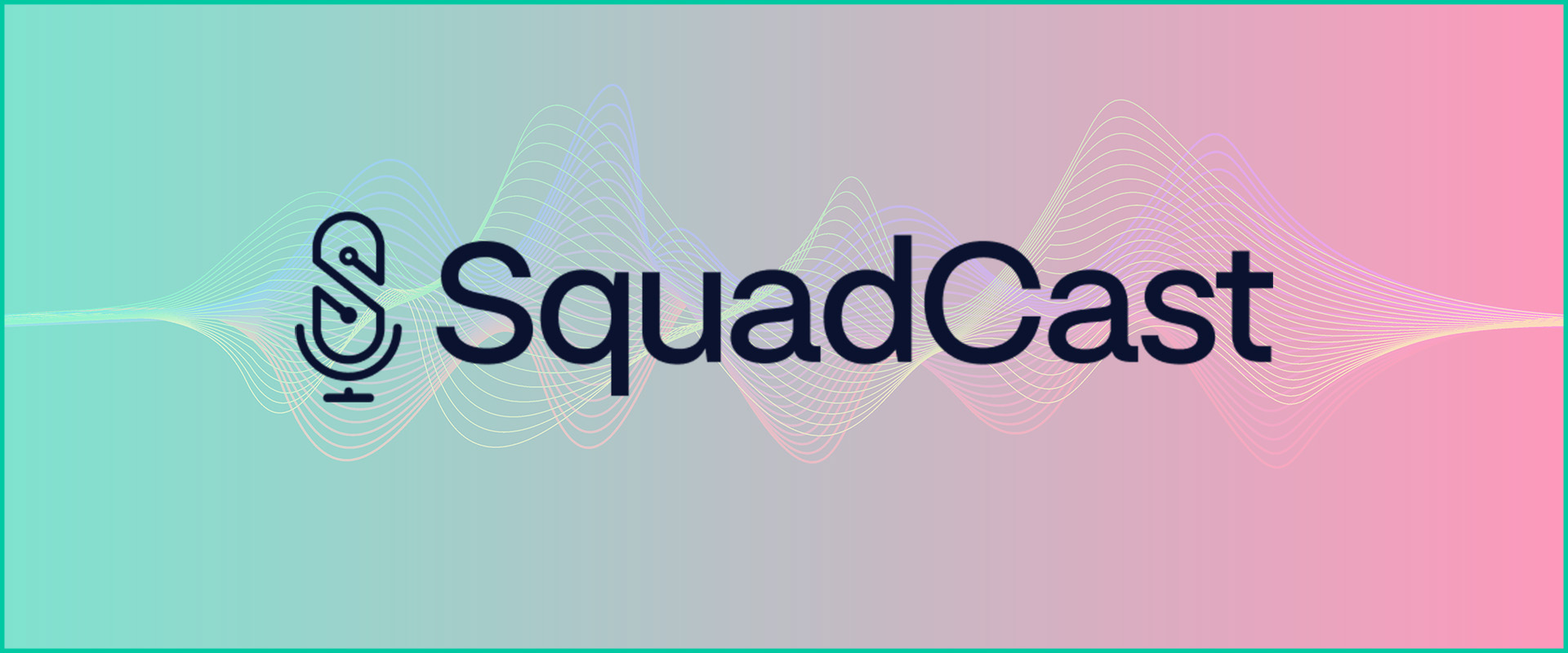
If you're looking for one of the best podcast recording platforms that delivers studio-quality audio, SquadCast is a top choice. This powerful tool is ideal for creators who want to level up their remote podcast recording sessions without sacrificing sound quality. As one of the best free podcast recording software options (with paid options available), SquadCast offers standout features like progressive uploads and automatic cloud backups, helping to protect your content throughout the entire production process.
Like many of the other tools, SquadCast supports video and audio recordings for up to multiple participants, with each guest recorded locally on separate tracks. This makes post-production editing much smoother. Guests also don’t need to sign up or download anything for remote recording. This podcasting software is intuitive and easy to use, even for those new to podcast programs or podcast creation.
You may also notice the little Descript logo on their website. Descript and Squadcast have collaborated to provide a comprehensive DIY podcasting solution. Give it a go! But be sure to come to us when you choose to call in the professionals.
Zoom

Zoom may not be purpose-built podcast software, but it’s a popular and practical option for beginners. As one of the most accessible recording platforms, it’s ideal for anyone learning how to record a podcast remotely, especially since most guests already have it installed.
Zoom lacks advanced editing tools, which can be found in other software, such as Audacity, for example. Another drawback is that it doesn’t allow for local recording, which means that you will get highly compressed files. On the other hand, it does allow for separate audio track recording, which is a plus.
For those on a budget, Zoom works well as a podcast recorder free of charge. You will need to pair it with other podcasting tools, though, to enhance sound quality. It might not be the best software to record podcast episodes long-term, but it’s a great way to start a podcast.
Cleanfeed

Cleanfeed is a browser-based podcast recording website designed for high-quality, remote audio recording. It’s a great choice for creators looking for flexible, no-fuss podcast software that runs directly in a web browser. AKA, no downloads needed!
Note: Cleanfeed is an audio-only recording tool.
The free version gives you everything you need to record a podcast remotely, while the ‘Pro’ plan unlocks advanced features like volume control, audio repair, and multi-device input. More advanced podcasters or small teams engaged in remote podcasting should consider the paid for service.
Guests can join easily from a phone, laptop, or tablet, making Cleanfeed one of the best ways to record a podcast remotely. As a lightweight yet powerful podcast program, it’s ideal for both casual creators and those building a professional setup with dedicated podcast production software.
If you're seeking free podcast recording software or a free podcast recorder to test the waters, Cleanfeed is a top contender. It’s simple, effective, and a strong option among the best recording software for podcasts and remote recording solutions.
Alitu

Alitu is ideal for creators looking for the best software for podcasting that simplifies production without sacrificing quality. If you're after a streamlined, beginner-friendly approach, it's one of the best ways to record a podcast and get it ready for the world.
Alitu is an all-in-one podcast creation tool designed for creators who want great audio without the technical overwhelm. With built-in call recording, this remote recording software makes it easy. Once your session is done, the platform automatically takes care of the basics like noise reduction, compression, and volume leveling using smart post-production AI.
However, automated production only goes so far. Want a more professional finish? Get in contact with us, and we will help you get there.
Spreaker

Spreaker from iHeart is a versatile solution that combines podcast hosting and mobile recording into one. It’s an ideal solution for podcasters who want a streamlined setup. The Spreaker mobile app lets you record podcast episodes directly from your phone. What more do spontaneous podcast hosts want?
With built-in podcast distribution tools, you can publish your episodes with a single click to platforms like Apple Podcasts, Spotify, and Deezer. It’s a handy all-in-one podcast program for remote recording podcast creators looking to simplify their workflow without compromising reach or quality.
Cast
Cast is a streamlined, professional-grade platform that brings together everything you need to produce a podcast from start to finish. With tools for remote recording, editing, and publishing all under one roof, it’s a solid choice for creators who want a centralised podcast production software solution.
You can record high-quality remote podcast sessions, clean up the audio using Cast’s built-in podcast recording and editing software, and publish directly to your audience, all from a single dashboard. While there’s no free podcast recording software tier, every subscription includes hosting, detailed analytics, and a custom RSS feed at no additional cost.
Whether you’re launching your first show or levelling up an existing one, Cast offers a clean, professional interface that simplifies your workflow.
Tips for Smooth Remote Recording Sessions
Once you've picked your preferred podcast software or podcast recording platform, it's time to make sure your remote recording session runs smoothly.
We assume that you want to sound polished and professional, right? Well, preparation is key! Whether you're using a free podcast recorder, professional podcast production software, or simply experimenting with a new podcast program, it’s all down to the work you put in before you hit record.
Here are some top tips to help you record confidently and avoid common remote podcasting mistakes.
1. Prep Your Guests
Not everyone is familiar with virtual podcast tools or remote recording software, so send a quick checklist before the session. Include tips on the following:
- How to wear headphones
- How to use a microphone
- Finding a quiet space for remote recording
If your guest is new to remote interviews, guide them through joining your chosen podcast recording website (especially if it’s browser-based like Cleanfeed or Zencastr). Maybe even consider doing a practice run to check audio quality before you do a whole hour!
2. Use Quality Audio Gear
You don’t have to have the best podcasting microphone; however, even a simple USB mic can dramatically improve audio quality over built-in laptop mics.
Encourage your guests to also use headphones to prevent audio bleed and echo. If you're aiming for crisp sound in post-production, investing in a decent podcast audio recorder or podcast audio interface is a smart move.
3. Test Your Setup in Advance
Schedule a quick tech check before you record. Use your chosen remote recording software to test levels, internet connection, and mic positioning. Whether you’re using a free podcast recording software or a premium podcast recorder, testing prevents surprises on recording day.
The more you experiment and play around with your chosen best podcast recording software, the more you get to know it! You want to know it like the back of your hand.
4. Record Locally (When Possible)
The best way to record a podcast remotely is to choose a platform that supports local recordings. Local recording ensures each speaker’s audio is saved directly from their device, avoiding quality drops from bad internet.
Many of the remote podcast recording tools listed above, like Riverside.fm and SquadCast, offer this feature. In our opinion, this is essential for maintaining clean, editable files for your podcast producer to work with. A good quality podcast starts at the recording stage.
5. Always Have a Backup
Some podcast software allows you to save both cloud and local recordings. This redundancy is crucial. If a file corrupts or your internet cuts out mid-session, a backup ensures you don’t lose everything.
You could even run a second podcast recorder (like QuickTime or Audacity) just in case, depending on how much you want to avoid risk.
6. Choose the Right Platform for Your Format
Are you remote recording video as well as audio? Then you’ll need video podcast recording software that supports high-quality footage and can integrate with your editing workflow.
Platforms like Zoom can double as free video podcast recording software, but you may want to pair them with the best podcast video editing software for post-production polish.
7. Keep Your Workflow Simple
Whether you're using free podcast software or a more advanced software for podcast creation, stick to tools you and your guests can use comfortably. The smoother the tech, the better the conversation and podcast creation.
Ready to Record Like a Pro?
Whether you're just starting out or levelling up your show, finding the best podcast software is a game-changer. With so many podcast recording platforms and remote podcasting tools now available, creating high-quality content from anywhere in the world has never been easier.
From free tools, like Cleanfeed, to professional-grade podcast recording software like Riverside and SquadCast, there’s something for every podcaster, no matter your experience level or budget.
Remember: the best way to record a podcast is the one that fits your workflow, supports your goals, and helps you sound your best. Test a few platforms, see what feels intuitive, and don’t be afraid to start simple.
Need help turning those remote recordings into a polished final product? At Saspod, we offer expert podcast recording services, editing, and support to bring your vision to life, so you can focus on what matters most: the stories.



Comments
No comments yet!