You want to launch a podcast but don't know where to start. Too many resources are available, and most confuse you even more about the process.
In this article, we will provide a step-by-step guide on how to launch a podcast using the Saspod platform.
Ready? Let's get started!
What is Saspod?

Saspod is a podcast solution that can help you with everything related to podcasting. It currently offers two primary services.
Podcast Hosting: a complete podcast hosting platform that allows you to distribute your podcast on all major platforms, as well as podcast analytics tracking, scheduling, and more.
Podcast Production: a full-service podcast production agency you can trust to handle your entire production process with expertise and care.
So, whether you want to launch a podcast as a hobbyist or professional - we've got you covered.
Step 1: Plan Before You Launch A Podcast

Yes, you want to jump right into the exciting aspects of launching a podcast, but your podcast will likely fail without planning. So, it's not just about knowing how to launch a podcast from a technical perspective; preparation is key to your podcast's success. Here are a few things to keep in mind when planning your podcast.
Audience Profile
Create a document describing your ideal audience profile. You can include demographics, habits, interests, and pain points. This document will be the foundation on which you build your podcast concept. Identifying the right audience will clarify what topics you should approach and what guests you should bring to the show. You will also have a better perspective on potential sponsorship opportunities.
Guest Profile
You must create a document that describes your ideal guest, exactly as you did for the audience profile. Don't be afraid to aspire high, and give examples of people you admire and believe would fit your show and, most importantly, your target audience.
Show Structure
Develop an engaging show structure. Your podcast should move your audience and keep them engaged, so what can you do to make this happen?
Here are a few ideas:
- Fire Questions
- Word Games
- Spinweel Questions
- Guest Advice Section
- Guest Should Ask The Host A Question
- Tell Me Your Favourite Joke
- Biggest Mistakes Question
- Biggest Success Question
And the list can go on and on...
Potential Sponsorship
Many may think looking for potential sponsorships before you launch a podcast may be a waste of time. Well, it's not. Getting an idea of what potential companies are out there that you could pitch can give you a massive perspective on how you will need to craft your show. Just create a list of 10 ideal sponsors and keep them in mind while designing your episodes; what would these sponsors want to see?
Step 2: Record Your Podcast

After planning, here comes the fun part: recording!
You should record a quality podcast no matter how you plan to do this: remotely, in person, audio only or video. You can do this on a low or high budget, so yes, there will be a difference in quality there, but you can compensate with knowledge and do the most of your current setup.
Choosing equipment is probably one of the most time-consuming steps when learning how to launch a podcast. At Saspod, we offer free advice on equipment, so your solution is always one email away.
Equipment you may need:
Microphone
A high-quality microphone is one of the best investments for a new podcaster. Podcasts are audio-format content before anything else, so how you sound is important. You will need to choose between dynamic and condenser microphones.
In other articles, we explored the difference between dynamic and condenser microphones. However, you must remember that dynamic microphones are designed to work in non-ideal spaces that aren't acoustically treated, while condenser microphones would be ideal for a professional studio setting.
Connectivity is another crucial factor to consider. Most microphones use XLR connections, which are standard in professional setups—especially for in-person recordings with multiple participants. However, USB microphones have gained popularity in recent years due to their simplicity and convenience. Unlike USB mics, which are plug-and-play, XLR microphones cannot be connected directly to a computer; they require an audio interface, which we’ll explore in the next section. If you're primarily recording remotely, a USB microphone is often the best choice for its ease of use.
Audio Interface
If you buy an XLR microphone, you need an audio interface to connect it to your computer. An audio interface converts analogue signals to digital information that your computer can read. It can also serve as a "hub for multiple microphones, " meaning you can connect more than one microphone to your computer simultaneously.
Camera
A high-quality camera will be one of the most significant investments in your setup. We strongly recommend choosing a DSLR over a standard webcam, as it offers superior image quality and versatility. If you're launching a video podcast, using a high-quality camera is essential to stand out in a competitive space.
Lighting
Lighting is another vital aspect of a video podcast. No matter what camera you buy, the footage will look unprofessional if the lighting is poor. We recommend a 2 or 3-point lighting system. Lighting equipment can be more forgiving than other aspects of your setup, so you can go the slightly cheaper route as long as the result is professional.
Accessories
You will need all sorts of accessories to run your podcast. Some are important to have right from the start because, without them, the quality of your podcast will be lower. Here is a quick list.
Necessary:
- Pop Filters
- Microphone Shock Mouth (For Condenser Microphones)
- Headphones
- Microphone Stands
- Camera Stands
- Lighting Stands
Nice to have:
- Extra XLR cables
- ATEM Mini
- External Storage for recording
- NAS - Network Attached Storage for backups
- Cable ties
Software
When it comes to software you have two choices:
Cloud-Based Recording Software
Cloud-based platforms simplify the podcast recording process, especially for remote interviews. They store files in the cloud, making it easy to share recordings with your post-production team. Popular options include Riverside, Zencastr, and SquadCast.
Local Recording Software
Local software is best suited for in-person recordings. A major advantage is that many of these programs are free (open-source) and don’t rely on an internet connection. Some widely used options include Audacity, GarageBand, and OBS.
Step 3: Produce Your Podcast

Now that the podcast has been recorded, you need to make it something your audience will enjoy listening to. There are multiple ways to do this.
DIY Approach
Learning how to edit a podcast can be enjoyable for some people. Hobbyists usually take this approach, learning from mistakes and upskilling every step of the way. It is a great way to learn a new skill and have control over each aspect of the podcast.
Due to the time it takes to produce a quality podcast, this approach may not be suitable for businesses, entrepreneurs, or busy influencers.
Use Saspod Production
At Saspod, we specialize in designing and producing podcasts from the ground up. Outsourcing your podcast production is a smart investment when the return justifies it. Our expert team ensures your brand is integrated into the show while delivering top-notch audio and video production services—plus much more. While working with Saspod all the mysteries about how to launch a podcast are unlocked.
Additionally, Saspod Production integrates with Saspod Hosting perfectly, making publishing your podcast effortless. Keeping production and hosting under one roof saves valuable time and streamlines the entire process.
And this brings us to the next step!
Step 4: How To Launch Your Podcast With Saspod Hosting
Hosting your podcast on a reliable platform is crucial for its success and scalability. Unlike YouTube videos, one of the biggest advantages of podcasting is complete ownership of your content. However, this also means you're responsible for its storage and distribution, making a dependable hosting solution essential.
There are multiple hosting solutions; however, today, we're learning how to launch a podcast with Saspod.
Sign Up To Saspod
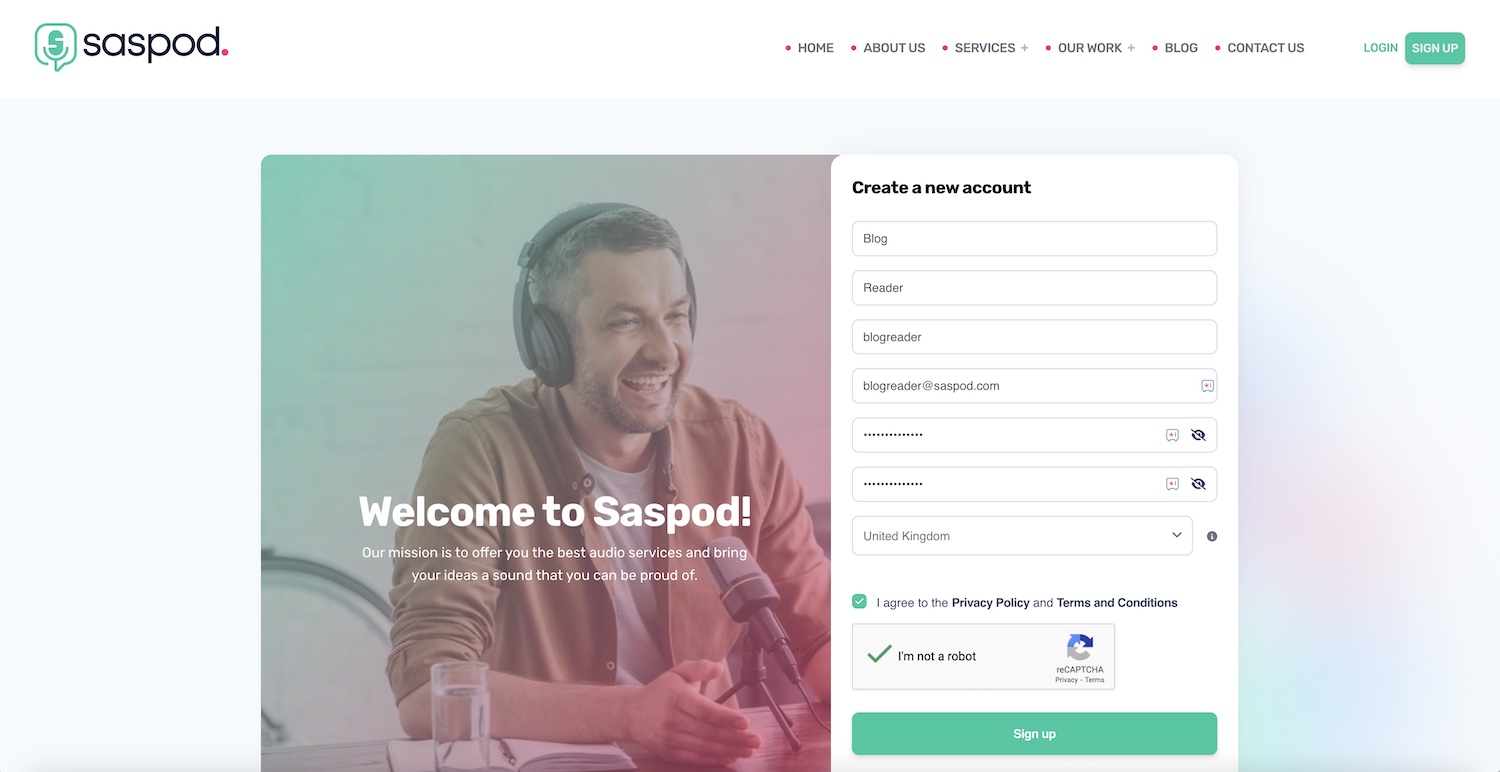
Go to our hosting page and choose one of the plans. Now, because you got this far into the article - here is a coupon code you can apply at checkout for the semi-annual plan and get 6 months of free hosting (BLOGREADER100)
Unlike other podcast hosting providers, Saspod offers unlimited uploads and downloads, so there is no limit on the number of podcast episodes you can upload or can be listened to by your audience.
Create A Podcast or Import
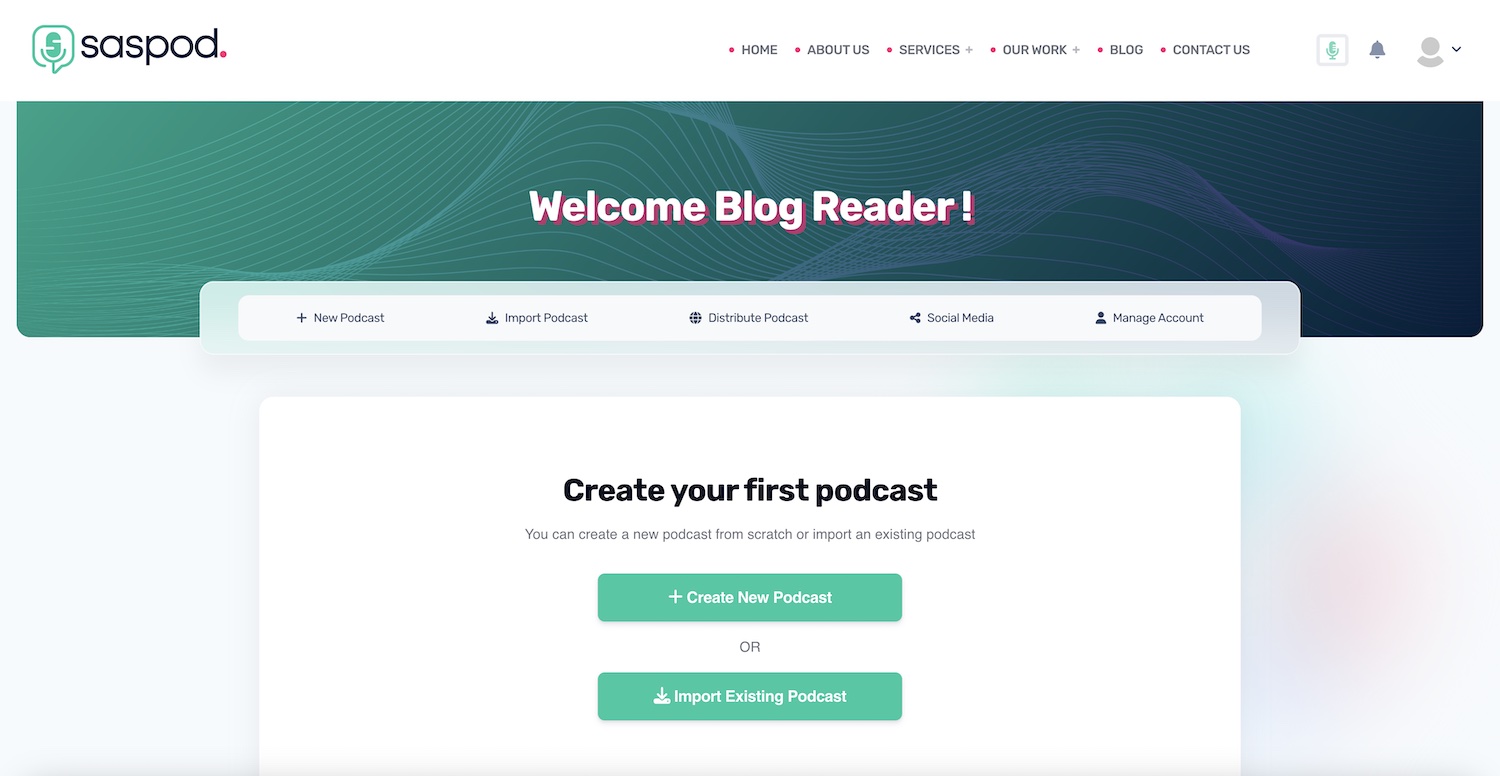
During this step, you will create your Podcast. If you already have a podcast and want to switch hosting, you can import your existing podcast, bringing all the data from your other host to Saspod via an RSS Feed.
The platform will guide you through the entire process, so it's easy.
Start Free Trial
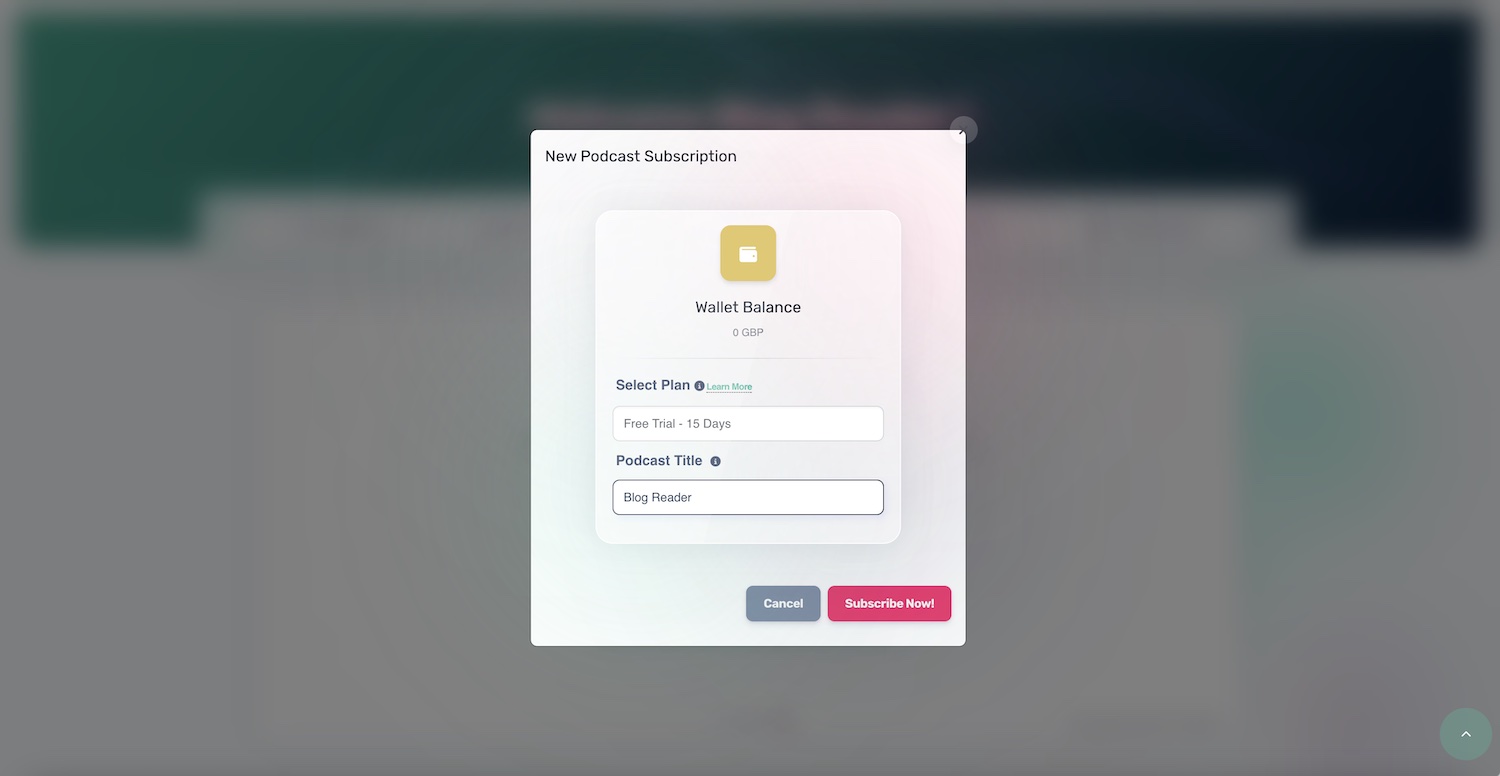
Start your 15-day free trial, or just choose the "Semi-Annual" plan and add the coupon mentioned above. Here, you will also need to enter your Podcast Title. Don't worry. You can change it later if needed.
Setup Your Podcast
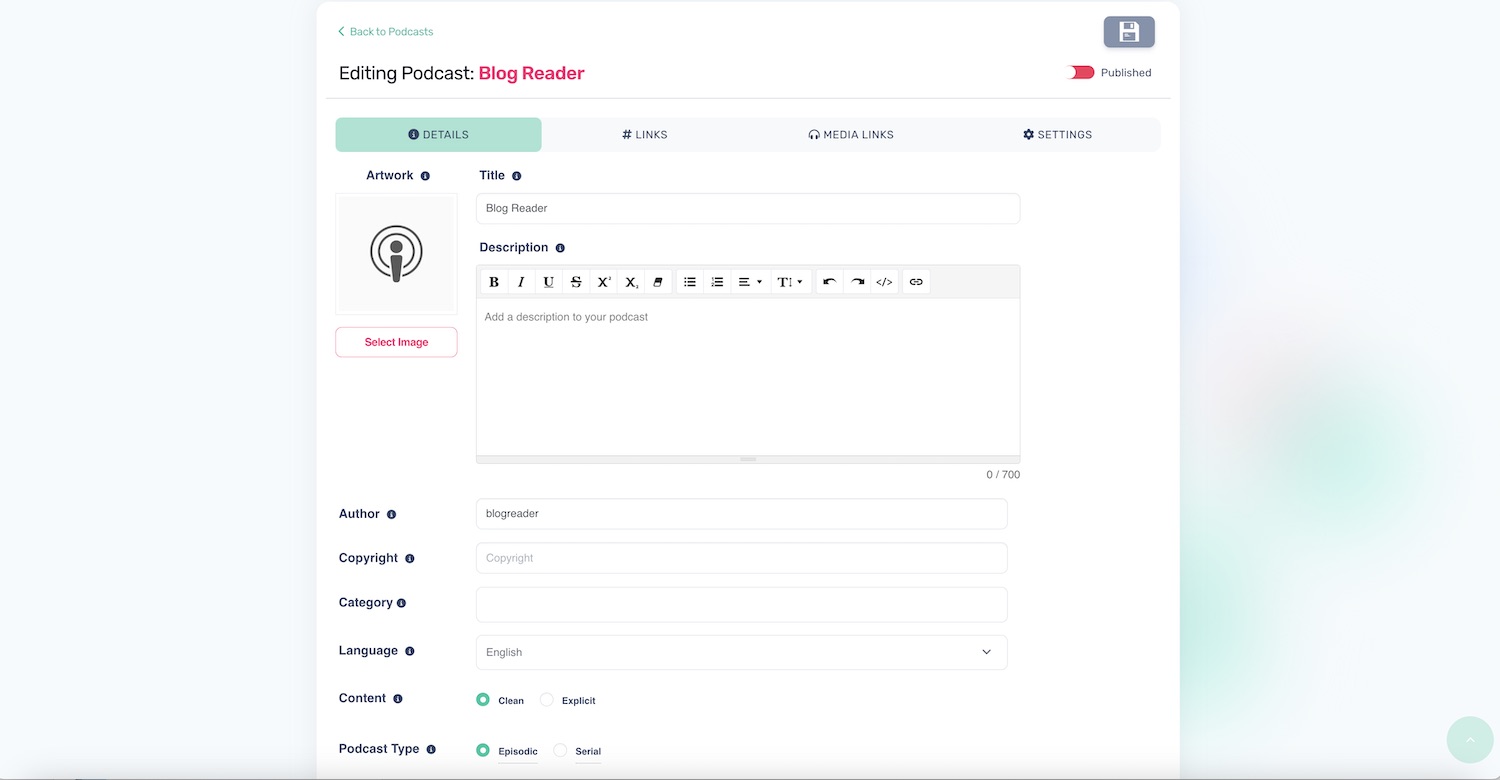
Press on the Edit Button to edit your podcast. It is important that you add all the required details and you don't skip any steps.
The following fields are mandatory; without them, your podcast won't be included in most directories.
Add Your Artwork - This is the thumbnail that will be displayed on all listening platforms. Your Artwork needs to be in a 1:1 ratio (square), and it shouldn't include offensive words, images you don't own or advertisements such as "Available on Spotify" or "Available on Apple". For more information on Artwork guides, Follow Apple's Requirements.
At Least 1 Category - All podcast listening platforms require you to have at least one category selected. Your show will not be distributed if you don't have one assigned. We use Apple's Podcast Categories, which are industry standard.
Podcast Description - This description will appear on all podcast listening platforms. Again, if this field is not completed, your podcast won't be distributed. This is also your chance to write an SEO Friendly description that Google and other search engines will potentially index.
Create Your First Episode
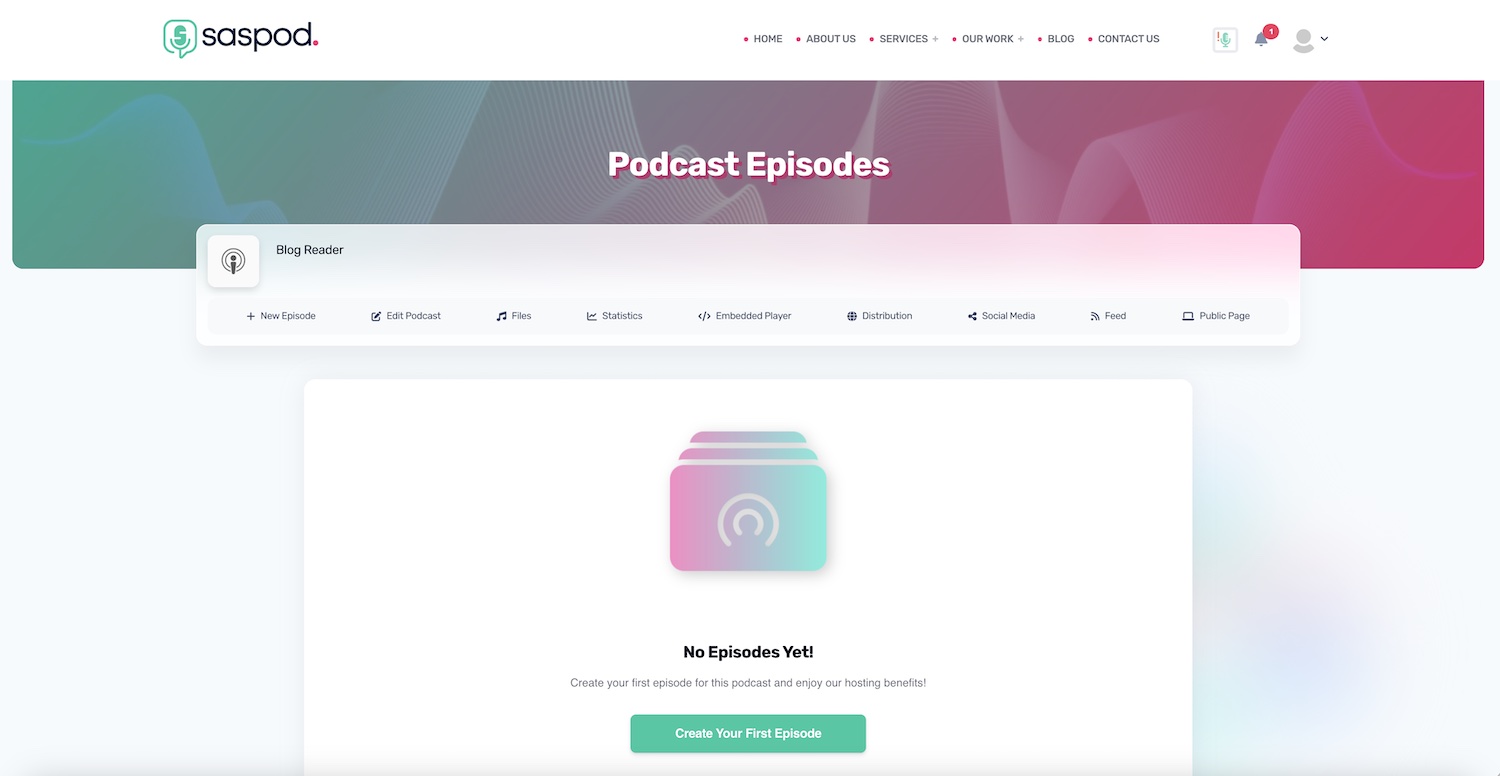
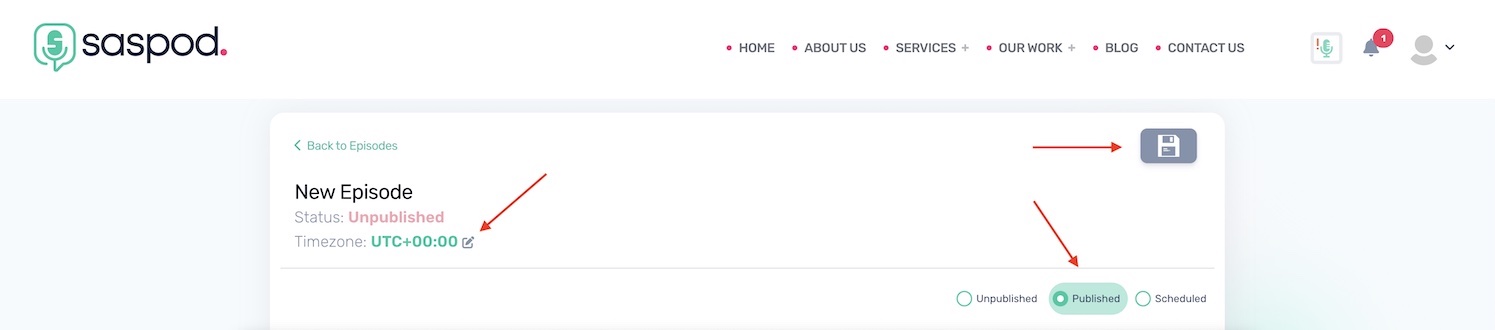
Upload your first episode and add all the necessary details. You can upload almost any audio file, but mp3s is always our recommendation.
- Episode Title
- Show Notes
- Episode Artwork (If different)
- Hit The Save Button
Don't forget to set up your time zone if you use the episode-scheduling feature.
Distribute Your Podcast
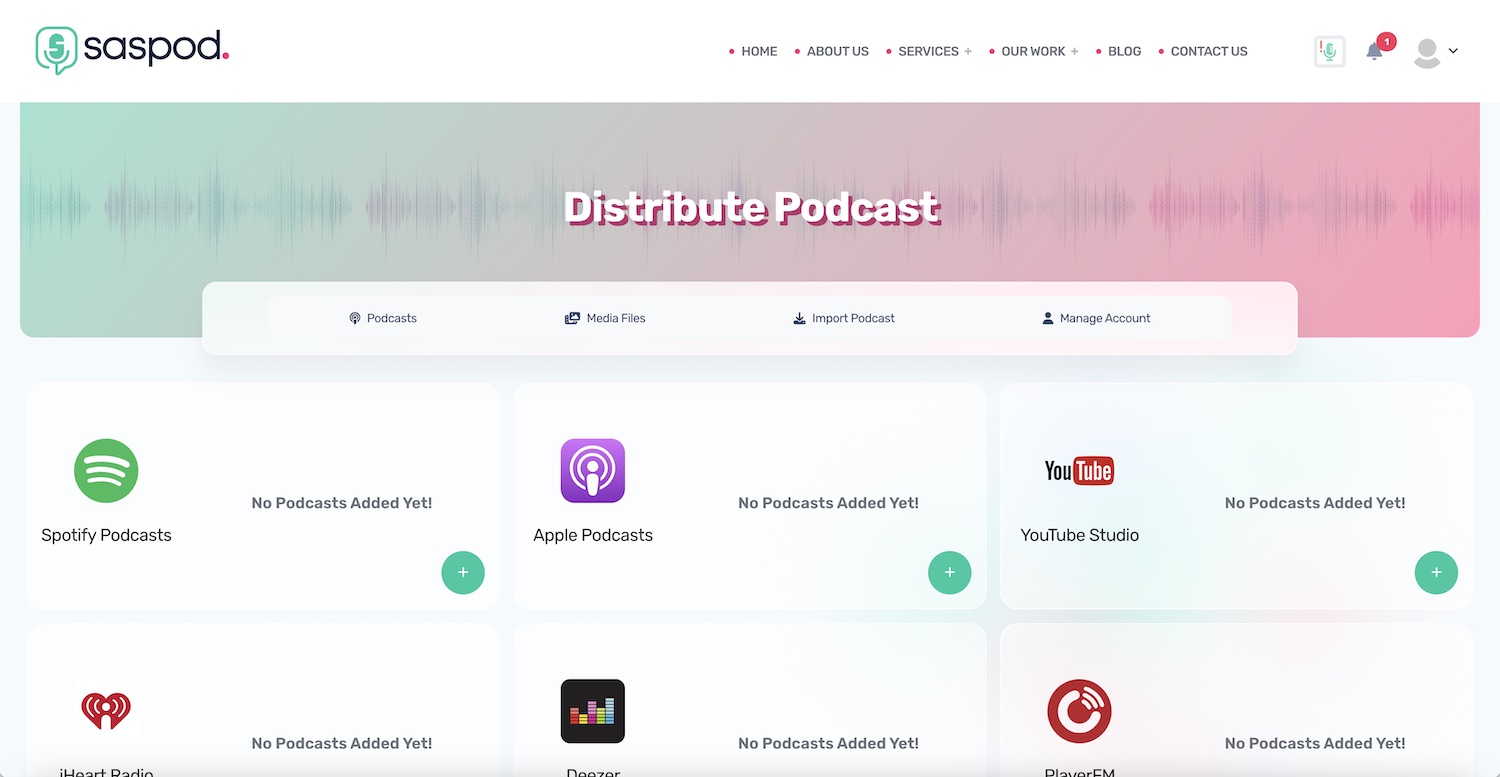
With Saspod, you can distribute your podcast to 15 different platforms. While you'll need to apply to each platform individually at first, once set up, every new episode you release will be automatically distributed across all platforms.
So, go through each platform, and a setup wizard will guide you through the process.
Here is a list of all the platforms we distribute to:
- Spotify Podcasts
- Apple Podcasts
- YouTube
- iHeart Radio
- Deezer
- Player FM
- TuneIn + Alexa
- Amazon Music + Audible
- Podchaser
- Podcast Index
- Listen Notes
- Pocket Casts
- Samsung
Track Analytics
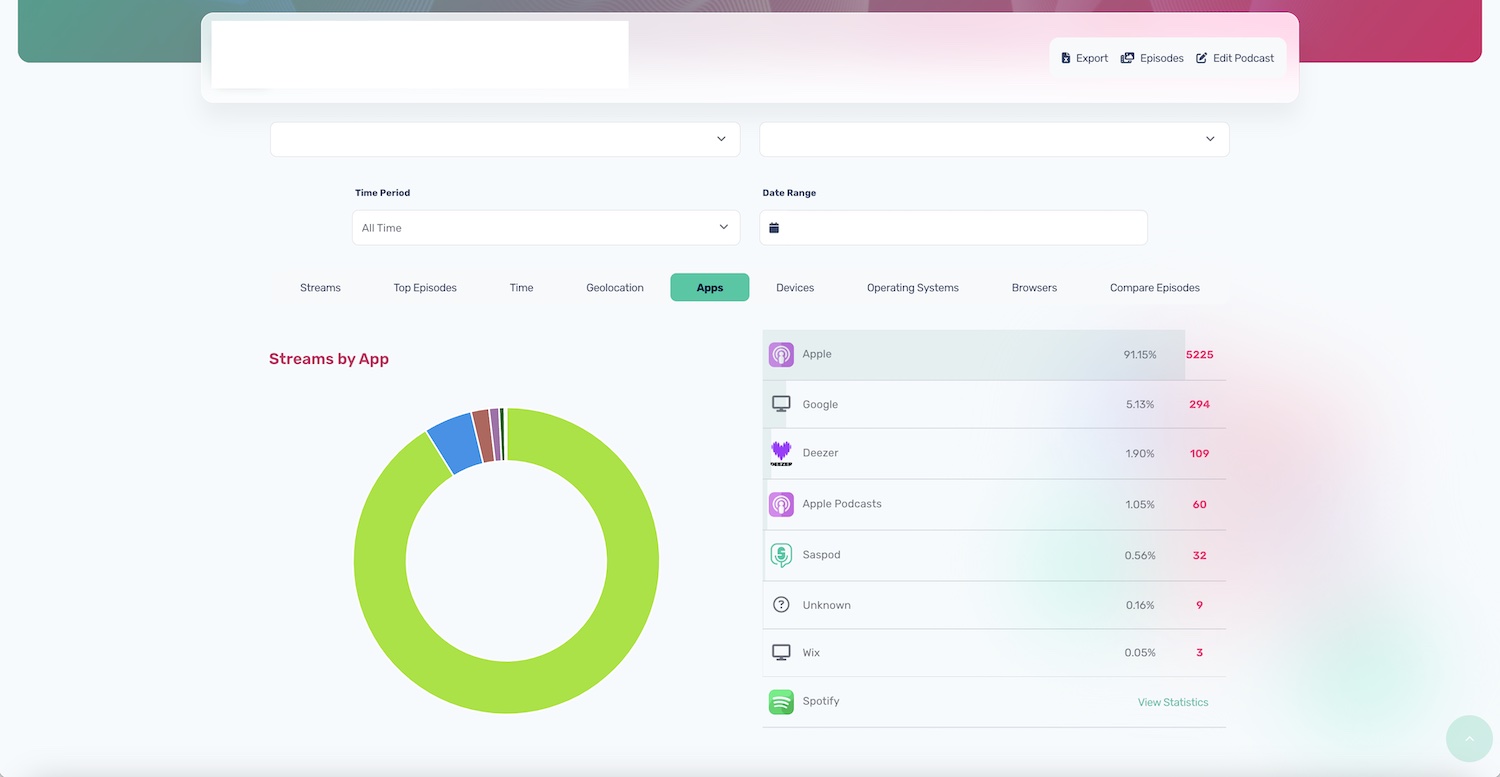
Once your podcast starts to run for a few days, you can use the analytics feature to get insights into the progress of your podcast. You can track the following metrics:
- Downloads
- Top Episodes
- Time (When People Listen)
- Geolocation
- Apps
- Devices
- Operating Systems
- Browsers
- Compare Episodes
How To Launch A Podcast With Saspod - It's A Wrap!
So this is it: you now know how to launch a podcast like a pro. Yes, it is a lot of work, but it is gratifying in the end. Our team, however, can make this experience extremely easy, so don't be afraid to get in touch; we're a bunch of podcast enthusiasts ready to help.


Comments
No comments yet!